So, long time since the last post. Its been a long an very hot summer, and things are starting to turn back to Business as usual ![]() .
.
I started up my lap environment, after a good long vacation, and wow and behold…. AADConnect errors ![]() I needed the lab for some testing…. Oh well, time for an article then.
I needed the lab for some testing…. Oh well, time for an article then.
After booting up, and some time to sync, this messages appeared in the O365 portal
![]() ….. Didn’t make much sense to me… “Last synced 31 minutes ago”, but “warning no recent synchronization” ???
….. Didn’t make much sense to me… “Last synced 31 minutes ago”, but “warning no recent synchronization” ???
Didn’t spend to much time investigating, figured it had something to do with the whole environment being shutdown for a month, so went straight to try and fix it…My thoughts where, that trying to disable, do a sync and then re-enable password sync, would be a good place to start.
Here we go ![]()
Started the AADConnect wizard
Choose “Configure”, and then “Change user sign-in”
So, log on with your Tenant global admin cred’s
Set the option to “Do not configure”
And then “Configure”. Just to make sure it actually was synchronizing, I ran the PowerShell sync cmdlet
Start-ADSyncSyncCycle -PolicyType delta
After it was successful (Had to run it a couple of times, since the reconfiguration of AADConnect, initiates a Complete sync, which takes some time) I reconfigured AADConnect to again allow password hash sync.
Enter your O365 tenant credentials if prompted!
After id was done, I waited a good 5 minutes for the initial sync, and then ran the PowerShell cmdlet again
And the waiting game started. It can take some time for O365 to realize that you actually did something, so after about 15 minutes everything looked fine again.
Pretty easy fix ![]()


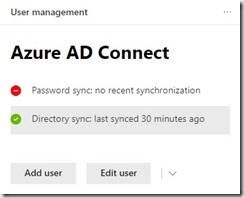
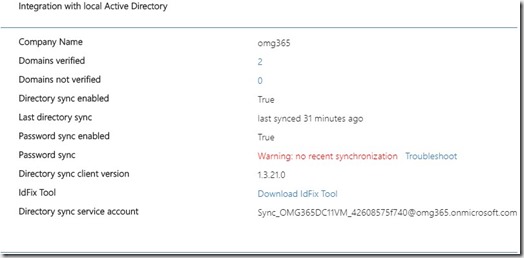
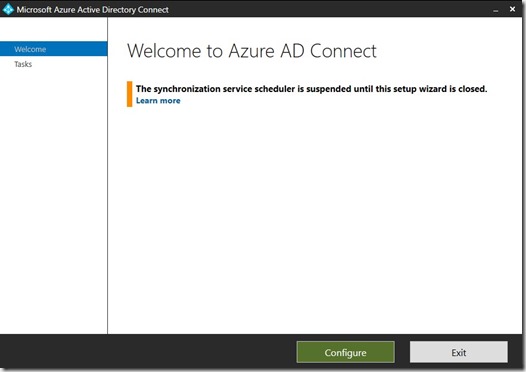
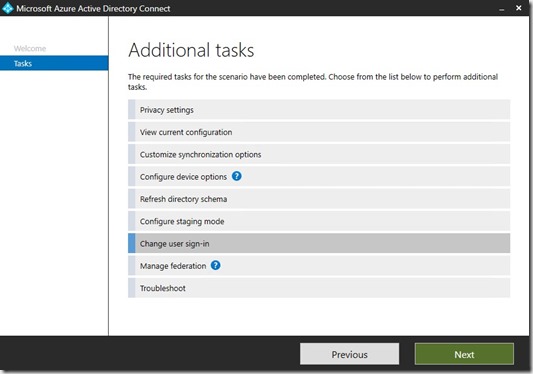
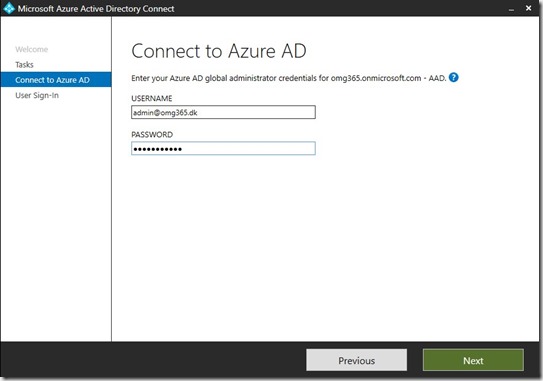
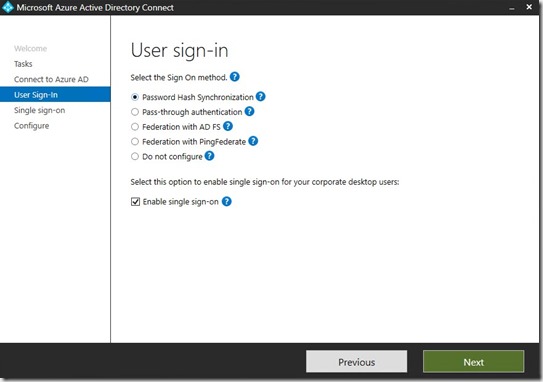
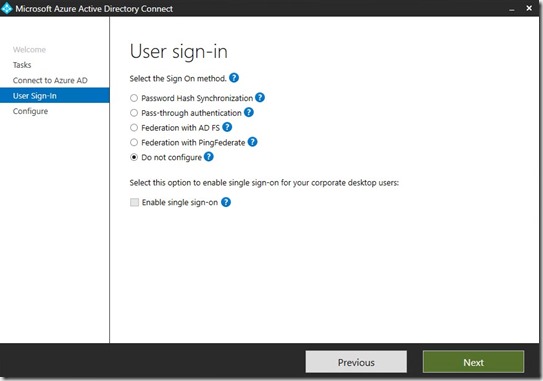
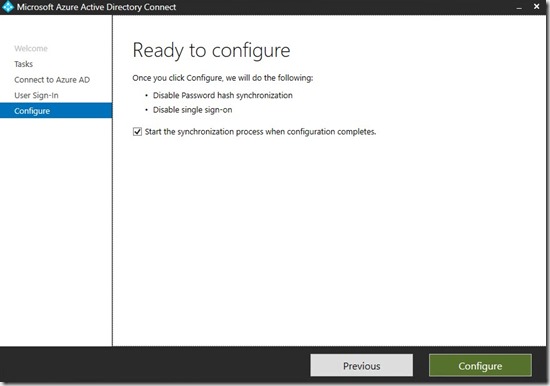

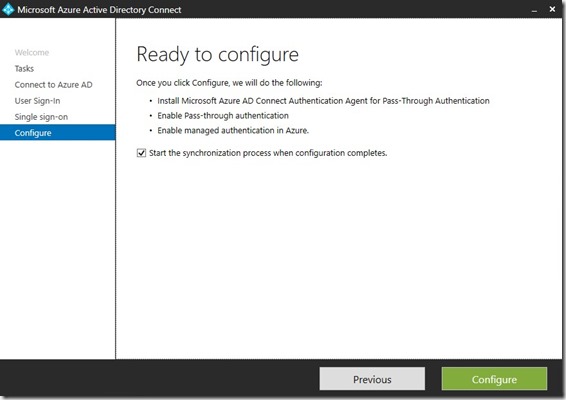

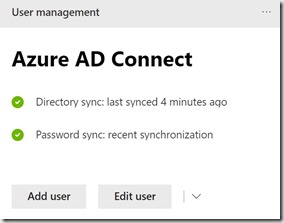
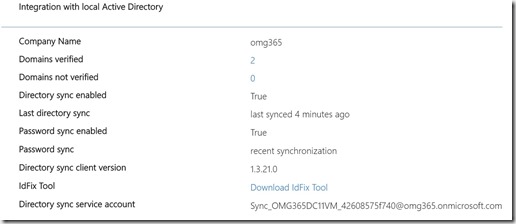
An impressive share! I’ve just forwarded this onto a coworker who was conducting a little homework on this. And he in fact ordered me lunch simply because I discovered it for him… lol. So allow me to reword this…. Thanks for the meal!! But yeah, thanx for spending the time to discuss this subject here on your website.
LikeLiked by 1 person
Hi Mirna,
Awesome feedback. So happy your coworker could use it 🙂
And your very welcome for lunch 😂
Best regards
Mark Gerlow
LikeLike
Aw, this was an incredibly nice post. Finding the time and actual effort to produce a very good article… but what can I say… I procrastinate a lot and don’t manage to get nearly anything done.
LikeLiked by 1 person
Hi Terisa,
Thank you very much for your kind words. Its much appreciated.
Best regards
Mark Gerlow
LikeLike
This is a good tip particularly to those fresh to the blogosphere. Brief but very accurate information… Thank you for sharing this one. A must read post!
LikeLiked by 1 person
Hi Bernie,
Thank you very much. Glad you could use it
Best regards
Mark Gerlow
LikeLike